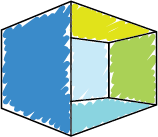This article follows on from my previous article on this topic. It would be beneficial to read part 1 before continuing on.
In part 1 of this series I outlines some guidelines and factors for doing church presentations well. In this article I will compare several church presentation software packages, with particular reference to the guidelines I outlined in part 1.

However, before I do that, I need to address the elephant in the room. Microsoft Powerpoint, the most popular and widespread presentation software out there. What is wrong with using Powerpoint?
Powerpoint is relatively easy to use and universally known. It does presentations really well, for the purpose it was designed for. However, unfortunately for churches, it wasn’t designed for use in a church service. Many things a church may want to do are hard or impossible with powerpoint. For instance, putting videos into a presentation, while possible, is difficult and unreliable. You also run into issues with file management and compilation. If you have multiple songs in a single service you either have to use multiple files or create one big file and insert the individual song files into it. The result of this can get messy, but also means that any changes to the song lyrics, particularly song arrangements, will get lost after the service, as they are made in the big file rather than the individual song lyric file. There are also a number of technical limitations, such as the inability to have multiple different outputs from the same presentation.
Bearing all this in mind, Powerpoint can be a great option for the right context. In a church where there is text only content, where it is unusual to changes song lyrics and where a simple solution is required, Powerpoint may be the right choice.
But where does that leave you for any other context? What other options are out there, and which one should you choose?
Here are my thoughts on some popular software packages that have been made specifically for a church context.
I want to declare upfront though, I have been using Pro Presenter for years (after deciding it was the best out there), whereas I have limited experience with the other programs. Therefore it is possible (or perhaps likely) that I get some things wrong. Please do let me know if that is the case, and I will edit the review as appropriate. It also means that my evaluation of the other options is somewhat limited, as it is dependant on the limited time I spent looking into them and playing around with them where possible.
Presenter is a PC only download. It is far from user friendly, but does do most things you want. It would be a half decent entry level option if it cost a lot less.
Price is AU$450 (ex GST).
What I like:
- Allows more content than Powerpoint (it has better management of videos and images).
- Some more advanced features like playlists and toggling on/off portions of the slide (background, text etc.).
- Multi screen ability (although this is quite limited).
What I don’t like:
- PC only.
- Presenter isn’t intuitive, and isn’t very user friendly.
- Demo version. It is great that it has a demo version, but it doesn’t work at all after 45 days. I understand where this comes from, but it means that you can only create files/presentations on premises (according to the site licence). Other programs get around this by watermarking the output of the program if you haven’t paid for it. This is a great workaround, which presenter doesn’t allow.
- Updates. The program itself doesn’t seem to have been updated since 2011. They have updated some media downloads but not the program itself. This doesn’t give confidence that the program will continue to be supported in the future or that future needs and requirements will be met.
- No Song Select integration. Presenter do create bundles where you can download song lyrics, but these are limited to the bundles they have created. If you want to have songs from elsewhere, you need to type it in yourself, rather than be able to download from Song Select.
- Doesn’t come with video codecs (software to decode video formats). I can imagine running into problems with video playback.
MediaShout is available on both PC and Mac. It has most of the features you want in presentation software and is relatively user friendly. Seems to be a decent option, but it’s the same price as Pro Presenter which does a better job.
MediaShout costs US$399 for a single licence.
What I like:
- Integrates with Song Select and Planning Centre Online, allowing you to pull lyrics from Song Select and service plans from PCO.
- Bible passages are relatively easy to insert, including the ability to turn on/off verse notations. It seems easy to download different versions, although I couldn’t (I assume because I had a trial version). Downside was I could only make it have 1 verse per slide, and I couldn’t find a setting to change that. Manual editing would allow you to change things though.
- Multi Screen capable. It is able to do multiple outputs and also a stage display. This seems relatively comprehensive.
- Cloud Sync with Dropbox. I didn’t test this so don’t know how well it works, but seems that you can enter your dropbox details and sync all your data.
- Content design. Although designing slides is somewhat limited, it was relatively easy to rearrange objects, change fonts etc. in order to make the slide look pretty decent.
- Relatively user friendly. Doing what you want is usually an easy process with not a lot of mouse clicks.
What I don’t like:
- You have to edit lyrics on individual slides. There is no option to edit all the song lyrics at once. This is a pretty big deal, as this would be a big time saver if it was an option.
- Not particularly intuitive. For instance, it took me quite a while to work out how to output to the projection screen. It takes a lot of effort to learn how the program works.
- Videos. It does play video’s and seems to be relatively stable with these. However I had some issues inserting videos into the program, I think due to codec issues. There also wasn’t many options with playback of the videos, such as start and end times, looping, sizing etc.
- Demo Version. Same deal as Presenter, but it is only available for 30 days. Just means you have to edit everything using the computer it is installed on.
Easy Worship is a PC only download. It seems to have all the features you need, is easy to use and was really stable and was really responsive during my test. If you have a PC, in my book Easy Worship runs a close second to Pro Presenter. Only things going against it in a direct comparison is price and the fact that pro presenter has a few extra nice features.
Easy Worship costs US$499 for a site licence.
What I like:
- Easy to use. It didn’t take me long to work out how to do what I wanted. From creating playlists to inserting songs to importing videos, everything was really simple and at my fingertips.
- Relatively easy to edit lyrics of a whole song. It is a little bit fiddly inserting slide breaks, but works relatively well. It is not quite as good as Pro Presenter, particularly with Pro Presenter’s ability to do arrangements.
- Stage output/fold back. Easy Worship has the ability to output a stage display. This seems relatively easy to configure, although does seem somewhat limited when compared to some of the other programs.
- ‘Profiles’. This is a great way of managing files and media, particularly with the ability to swap between profiles and therefore media libraries. I didn’t try using a dropbox folder as the repository, but imagine this would be possible, and therefore allows sync even when not on the same network.
- Song Select integration. Like many of the other programs, Easy Worship allows you to import lyrics direct from Song Select, which is really handy.
What I don’t like:
- PC only.
- Bibles. It is possible to insert Bible Passages straight from the interface, but it is really difficult to format these to your liking. Also, finding the passage and inserting wasn’t as straight forward as I would like.
- Updates. From what I read, the initial release of Easy Worship 6 wasn’t wonderfully stable, and there were a bunch of updates to make it more stable over the next 12 months or so. This is a good thing, although is contingent on the company releasing the updates rather than holding on to them for the next version and then making you pay for the new version. This latter scenario seems like the more likely one, as it seems to be the model they are going for (it costs US$199 to upgrade from Easy Worship 5).
Proclaim is an online solution that is relatively new (last 5-6 years I think). Functionality wise it is quite good, surpassing everything else except Pro Presenter. It is relatively easy to use, although I would not call it intuitive. There are however a number of issues that may be an issue, depending on your situation. Proclaim is definitely worth trying out to see if it works for you.
Proclaim pricing tiers with church attendance, and is either a monthly or yearly subscription fee. For a church of 1-99 attendees, it will cost you US$19.95 per month or US$199.95 a year.
What I like:
- Online. Being an online solution, Proclaim really lends itself to collaboration. All members involved in developing a service presentation can provide and update the media in real time. This can be very useful in a busy and unstructured church environment. However, this does present some issues as addressed below.
- Elvanto integration. The ability to integrate with Elvanto or Planning Centre Online service planning is helpful. This integration allows the service plan in the Elvanto or PCO database to auto-populate the service presentation in Proclaim. This is a great feature, and hopefully is the start of many good things to come, but by itself seems to be of small benefit to most church situations.
- Features. Proclaim allows pretty much anything you would ask of it. Displaying videos, images, song lyrics, bible passages etc. are all executed well.
- Multi Screen Output. Proclaim does have the ability to output different content to different screens. This is really nice, although the display options don’t seem to be configurable and are somewhat limited.
- Signals. Proclaim also have a mobile application that can be used by members of the congregation during the service. You can configure the software to trigger certain actions on the application at certain slides in the service. For instance, when the bible reading starts, the software triggers a signal to the mobile application that displays the text on the phone of the congregational member. Whether or not you want your members looking at their phones during the bible reading is another question.
What I don’t like:
- Internet Connection required. It seems that to use the program properly you need an internet connection. There are a few failings with this. Firstly, none of the inbuilt files or media seem to be accessible when there is no internet connection. This is not a huge burden, as I can imagine most content will be imported from the local machine, which doesn’t require an internet connection. Secondly, however, in order to collaborate, or even just make a presentation from another machine, the program needs to sync over the internet. There does not seem to be an option to save the presentation as a file and import it into another installation of the program. To me, this seems to be a severe limitation. Thirdly, if you lose internet connection while running the program, it appears to behave unpredictably. I ran a test to see what would happen if I lost internet connectivity for my demo version, and I lost a number of the images I was using. It seemed to be limited to images that I had not imported myself, so I assume the program does not download some files from other locations even when in use by the presentation.
- Latency. The program runs slow. Most actions, even simple most clicks, take some time to do anything. This gets frustrating pretty quickly. This is particularly frustrating when it comes to images and other content.
- Editing and previewing. It seems you cannot preview and edit at the same time, which is a little frustrating. It is also difficult to understand editing while ‘On Air’, and seems impossible to go back to normal operation of ‘On Air’ once you start editing.
- Styling. Proclaim does make it easy to make decent looking slides and content, and does allow some level of customisation. However, more advanced styling ability is limited.
- Media display. I had issues using a video that had an aspect ratio and resolution that didn’t match with the presentation format. I could not find any way to put a background behind the video, and for some reason a still image from the video ended up being the background, which looked very strange. It seems to me that media needs to be conformed to a standard outside the program before importing, which could present a number of issues for non-technological users.
Pro Presenter (by Renewed Vision) is probably the most popular package at the moment, and has been for a while. It is also the package I would recommend for most churches in most contexts. It has the most functionality, but manages to also be fairly easy to use. It is a bit of a learning curve to get the most out of the system, but it is possible to ease yourself in and not be overwhelmed. However, I still have a fair amount of gripes with Pro Presenter, although this could just be a factor of my heavy usage.
Pro Presenter 6 costs US$399 for a single licence or US$799 for a site licence.
What I like:
- Full Functionality. Pro Presenter does everything you want it to do. Not everything is done well (see points below), but it can do everything you might ask of it (in a church context). Templates? Check. Playlists? Check. Videos? Check. Images? Check. CCLI reporting? Check. Lyric Import from Song Select? Check. Technical requirements like image layers and screen masking? Check
- Workflow. Using Pro Presenter is (usually) intuitive and streamlined. Creating new playlists, documents or slides are simple tasks. Editing text across multiple slides is a breeze. Making changes to song arrangements (putting that extra chorus in) is easy, and you don’t have to copy and paste text!
- Expandability. You are able to purchase additional modules for extra features. For example, you can buy a module that accepts incoming video streams, allowing you to use the video stream as a background. These additional features are great, but not something all churches need. Having these extra features allows the base program to be cheaper for the many churches who don’t need these features.
- Stylistic. It is really easy to make your content look good. Additionally, it is really easy to conform to style guides with the use of templates. Create a template that conforms to your style guide and then apply the template to the document you have already made, and voila!
- Pro Presenter easily handles multiple content types, from text only documents to images and videos. Transitions are flawless between all types, and you maintain in control at all times.
- Stage Display output. Pro Presenter allows you to have a secondary output, and configure what goes on this screen. Put up a timer for the preacher or song lyrics for the vocalists.
What I don’t like:
- Stability, particularly on Windows. I have had bad experiences of Pro Presenter crashing or freezing at the wrong moment. Sometimes it also decides not to play a video. I have noticed that we often run into problems after the program has been running inactive for a while (like between morning and evening services). It also seems to run slow sometimes, although this could have something do with the graphics card (see next point).
While this is a relatively major point, it is an issue that can be resolved fairly quickly (by a restart) and also can be somewhat manageable (by closing the program after use). Also, I am not sure if it is a Windows only problem or if it also happens on a Mac as well. Please let us know of your experiences! - Graphics requirement. Pro Presenter has a relatively intense graphics requirement, which I think can cause issues sometimes (see above). To combat this, you need to ensure you have a graphics card that complies with the list provided by Renewed Vision. I have one that complies, but still have issues, so I am not convinced that ensuring the right graphics card is installed will result in trouble free operation.
While this is a bit of a problem, it is somewhat to be expected, as presentation software will always be graphics intensive. Regardless, it is an issue I would love to see addressed where possible. - File system. The design of the program and in particular its file system is poor. Looking at the guts of the program is an ordeal where it doesn’t have to be. While this isn’t necessarily a big problem, it does have ramifications if you need or want to do something like sync up content, playlists and image/video folders. It also makes it quite hard to have a clean file system in place for your computer.
- Syncing. As mentioned above, it is very hard to properly sync up all files and playlists for Pro Presenter. This essentially means the file for each service needs to be built on, or imported onto, the computer that will be used for the service. This can be a bit frustrating, as it means it can’t be done from home, or by multiple people, or even from the office.
This will be much less of an issue where there is a large number of competent tech people on the team, or where the team has the time to go through detailed processes that ensure everything stays in sync. However, for many small church situations, this can be a hassle. - Bibles. Displaying Bible passages should be easy, particularly with the functionality of Pro Presenter. It is possible to download different versions onto your computer (some a free, most cost US$15) and insert the text to slides. However, the formatting usually gets lost, essentially meaning you need to proof read and fix up all the errors. This results in it actually being faster and easier to copy and paste (or even type in your self) text from elsewhere. This is disappointing for a product you pay good money for.
- Importing Powerpoint. While it is easy to import Powerpoint files (as long as you have Powerpoint installed), there are often lots of formatting issues. It is often easiest to import .jpg (images) of the slides rather than actual slides, which has the downside of not being editable after the import. If this isn’t going to work in your context, then you will possibly have to do lots of post import formatting and editing the slides to make them do what you want them to do.
- Updates. You have to buy an upgrade to a new version to get new features, which are released every couple of years. You can forgo the upgrade, of course, but this is not always advisable. A side note to this, the new versions take a long time to write, so the development is a lot slower than it could be.
In Summary
Pro Presenter 6 seems to be the number one option, despite a number of issues. It has the most features, is relatively intuitive and allows you to make really good looking presentations. If you have a PC, also consider using Easy Worship 6.
If you have any feedback, comments or suggestions for this article, please get in contact