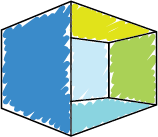As churches are producing and streaming digital content we’ve had many questions about what cameras we recommend. There are a lot of variables at play such as what platform you might be using (Zoom, Youtube/Facebook etc.), what expertise you have amongst your volunteers, as well as budget.
We’ve come together with a few of our professional friends to contribute some thoughts and recommendations for cameras that hopefully suit your live-streaming needs.
For the purposes of this post, we are assuming that you are using a computer and have the ability to feed an HDMI (or SDI as appropriate) input into the computer in a format that works for your platform of choice. We are also mostly ignoring audio, as we are assuming you will feed the audio either into the camera outlined here, or directly into the computer (with the ability to sync the audio up with the video feed).
We’ve also put together some handy package guidelines with rough prices that we would recommend which will hopefully give you a ballpark idea of what solution at what price point is suitable for you and your needs. If you have any questions about your setup, please do get in touch with the friendly team at OBT.
The Open Box Team
Tom Judd
Tom has run his own video production business for over a decade across a variety of industries. He couldn’t tell you how many interviews he has filmed or how many videos he’s actually produced, but his business’s Vimeo account has surpassed 4,500 videos. Every shoot has been slightly different, which has assisted him in developing fairly fast problem-solving skills in the digital media space. His focus is on ascertaining a good solution very quickly, and not getting caught up on unnecessary obstacles in communicating effective video-based messaging.
What would you look out for in buying a camera for live streaming?
The main thing that people get stuck on when it comes to the live-streaming concept is establishing when a DSLR is appropriate for what you’re doing and when you need an actual video camera. I continue to see countless people struggling with their DSLRs, and the first thing I get asked is: “How do I get the audio to work?” These cameras do video fairly well, but audio has been the primary hurdle for budding filmmakers since the DSLR introduced video recording as a side feature.
I’d argue that a professional video camera is better than a DSLR for this sort of content – but then it comes down to cost and what you’re trying to livestream. A prosumer video camera with XLR microphone inputs, auto-focus, a servo-zoom (you hold a button to zoom rather than pull focus on a manual DSLR lens) and stabilisation, is miles better than using a DSLR with a separate audio device. You can make it work, sure, but chances are, you have to manually-focus everything, get a decent tripod to stabilise the lens and you’ll probably age 10 years in the process of troubleshooting everything. I look for a camera that will serve a particular task well. I use different cameras and accessories (such as lenses and audio equipment) for different purposes and environmental conditions. The way I sometimes describe it to people is it being like comparing a Corolla to a Ferrari; both are cars, but they serve very different purposes and markets. So, a simple checklist for what you’re doing:
- Is the subject you’re filming likely to move around? (i.e. are they seated/stationary?)
- Is what you’re doing worth investing a little bit of extra money into it?
- Think about the big picture of what you’re trying to accomplish, and if existing equipment will suffice, then you may not need to buy anything. But if it’s fundamental to your day-to-day communication? Then you probably should invest the money into it.
What tips do you have for making a good live stream?
People focus on getting the technical process working smoothly rather than the content. I have had a few Zoom meetings which could have been better as a phone call. Think about who your audience is, what their expectations are and prioritise the key elements. Churches often got derailed with their livestreams because they wanted to livestream the service as per usual (i.e. having live readings/bands etc). The reality of TV is that it’s not exactly “reality” or even always live; many aspects are actually pre-recorded and just broadcasted live. So, have a “host” or someone who brings the various elements together live (such as pre-recorded songs and readings), but if things go wrong (and they probably will at times, that’s life), you can still have something playing that retains your audience.
Do you have a recommendation for what camera to buy?
Like most things, it comes down to budget and what you need it for. But that said, if I was doing a fairly simple stream myself and my budget was circa $2-3k? I may go for the Canon XA40 or a similar model with the necessary features as listed above. If you end up wanting to use the camera for other things, then the camera that I’ve used for the majority of my business is now under $5k: Canon C100mk2. It may be overkill though, and it is just for the camera’s body (i.e. no lenses etc), so you may be better off going for a more all-inclusive option. However, just so you know, mobile phones have massive limitations, but you can use the footage on them, as long as the shot is well-lit and your audio is good. A film is only as good as its audio (unless it’s a silent film)! You can get your message across with bad video but good audio, however, it does not work the other way around.
James Kirsop
James has worked in IT Consulting for over a decade. Recently he’s also studied at Christ College and is the Student Minister at Central Villages Anglican, Lawson. He also freelances in audio and lighting production and has served in or lead teams for events including Rice Rally, the AFES National Training Event and Presbyterian Youth Summer/Winter Camps.
What would you look out for in buying a camera for live streaming?
If you’re wanting to do anything more than a single camera stream, the first thing to check is your resolution and frame rate. If you already own existing, or have borrowed, equipment then you’ll need to be careful about what your camera can output. Different camera models will have different resolution and frame rate output options which may not always work with other equipment. You’ll want to try and keep your resolution and frame rate consistent across as many devices as possible, so that you don’t need to do any conversions with hardware like a Decimator MH-HX or a BlackMagicDevices UpDownCross.
You will also want to make sure that any camera you purchase can put out a clean video signal. As an example, many Canon DSLRs put out a cropped image and/or an image with overlays that can’t easily be removed over the HDMI output. This means that they’re not really suitable for streaming because you’ll have all the overlays (or a scaled and cropped image) going to your stream. Some DSLR’s also have a maximum record/video capture time meaning that your camera may want to shut down (to cool off) after a period of time. All respectable video cameras won’t have these limitations, and some DSLR’s are fine too – you’ll just need to do research or chat to the team at OpenBox for their suggestions!
What tips do you have for making a good live stream?
At Central Villages we’ve found that quality content is more important than technical quality, but that the technical side is still very important. We have had a bunch of church members record segments in their homes, and they’ve made some great content. But for whatever reason – be it their audio is difficult to hear, or the camera they’ve used is really low resolution – the quality has detracted from the message they were trying to convey. We’ve written a guide that we send out to anyone who’s recording themselves at home to try and maximize the quality of the content we receive, so that it can have the most impact. Getting audio right is key to both live and pre-produced segments and I’d argue is more important than video. If people can’t understand the words coming from their screens, they’re not going to preserve watching – so spend time making sure you sound great first and look good second.
We also don’t try to take ourselves too seriously. Mistakes happen – and they often do on a regular Sunday when we’re meeting face to face – and so to make light of those moments, and then move on, rather than make them more of a distraction, I think is more helpful. Trying to be perfect every time just adds unnecessary pressure! We’ve also had some fun dressing our set each week with different hidden (or not so hidden!) items to make watching even more enjoyable for those at home. It’s some of these little things that really help!! Putting thought into how to make each segment of church work well on camera takes time, but really pays off when people notice the details that help convey the message – and it’s even better when they don’t and they’re able to engage naturally!
Do you have a recommendation for what camera to buy?
Sometimes buying second hand can be a good option. There’s a lot of used video cameras that are HD, but not UHD/4K, which will be totally fine for streaming at 720p to Facebook or YouTube. We’ve been using some Sony Alpha series DSLR cameras at Central Villages, and they’ve been great, but we’ve been fortunate to be able to borrow them from a congregation member! If you’re like us and pre-recording some segments and editing them, a DSLR from Sony, Canon or Nikon would do just fine. For live to feed, a camera like a used Canon XA30 or new XA40 camcorder would be great – because it’s got XLR inputs for your microphones or mixer output, and a decent zoom range if you’re shooting from a distance.
OBT Alternative Options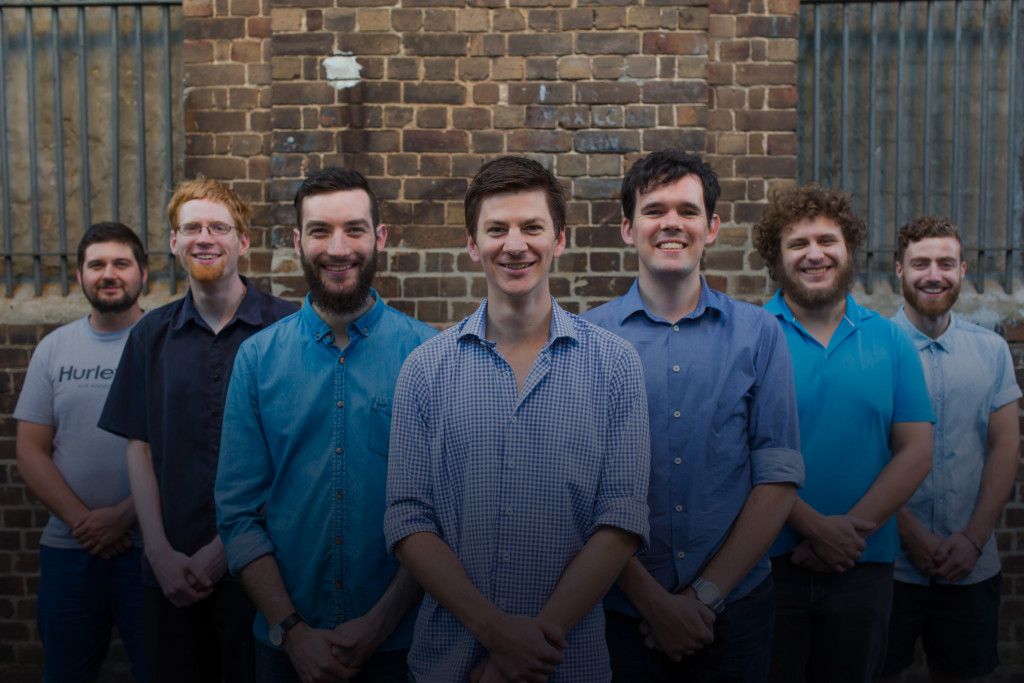
We’ve put together three different solution packages that we’ve been currently installing in churches and schools. These prices are guides as every solution is different depending on the location. Please contact us for a site visit and quote.
Portable Cost Effective Solution
This solution doesn’t require a computer or any additional hardware. Just the camera and you are good to stream with a click of a button. Live editing is easy with the associated mobile phone app. Sound is also really easy with the microphone app turning any mobile phone into an audio source. Installation or set up is not required.
MevoPlus Camera $865
Static Camera Solution
A static camera is a good solution for those that want a stable feed that doesn’t require constant live editing. Like the name suggests it can provide one static feed of a desired location. Set up for volunteers is easy with just turning on the computer and booting up the appropriate software.
Marshall Camera $1100
Marshall Camera Mount $150
Marshall Lens $80
Blackmagic Webpresenter $789 OR ATEM Mini $469
Cabling TBD
Installation and setup TBD
PTZ Camera Solution
A pan tilt zoom camera is a fantastic way to provide multiple camera angles for your live stream. It’s simple to use with an integrated elgato stream deck which volunteers will find easy yet exciting to operate. Switching between multiple angles and zoom functions mid-stream can be made possible simply by clicking different buttons on the stream deck. Installation and programming is required for this option.
Birddog Eyes P200 $4055
Birddog Mount $150
Elgato Stream Deck $269
Installation and setup TBD